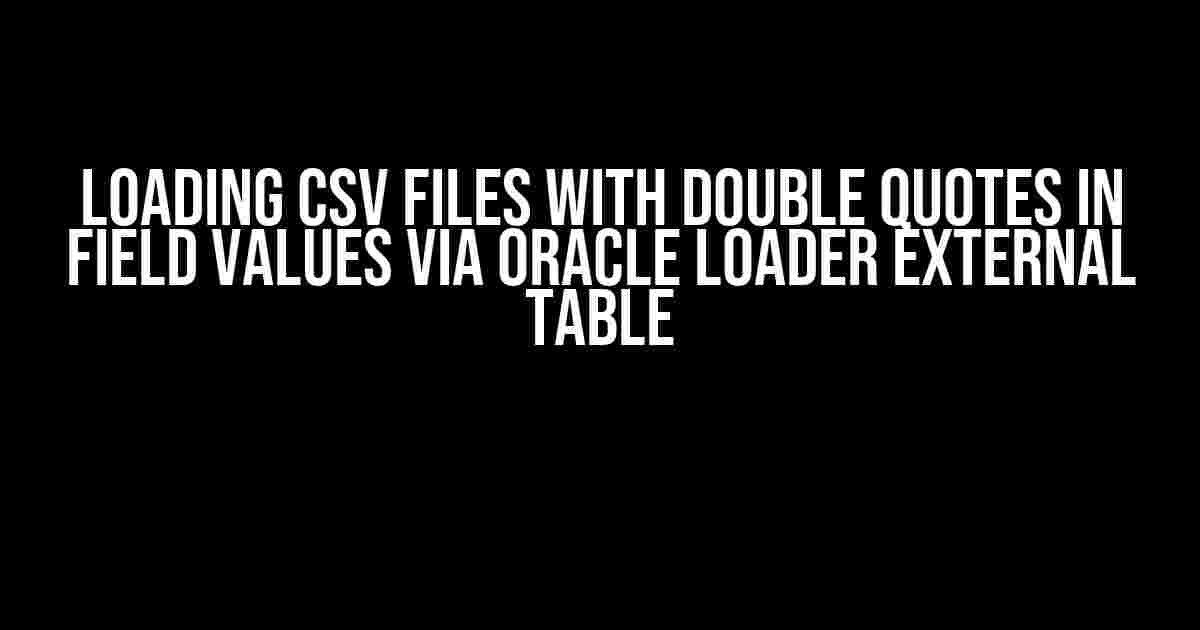The Challenge: Handling Double Quotes in CSV Files
Loading CSV files into an Oracle database can be a daunting task, especially when dealing with files that contain double quotes in field values. The Oracle Loader external table is a powerful tool for loading large volumes of data into an Oracle database, but it can be finicky when it comes to handling double quotes. In this article, we’ll explore the best practices for loading CSV files with double quotes in field values using the Oracle Loader external table.
Understanding the Problem: Double Quotes in CSV Files
CSV (Comma Separated Values) files are a common format for exchanging data between systems. They’re simple, lightweight, and easy to work with. However, when dealing with data that contains double quotes, things can get messy. Double quotes are often used to enclose field values that contain commas or other special characters. For example:
"John","Doe","123 Main St, Anytown, USA"
In this example, the double quotes enclose the entire field value, including the commas within the address. This can cause problems when loading the data into an Oracle database using the Oracle Loader external table.
The Solution: Using the Oracle Loader External Table
The Oracle Loader external table is a powerful tool for loading large volumes of data into an Oracle database. It’s fast, efficient, and flexible. To load CSV files with double quotes in field values, we’ll need to create an external table that specifies the correct format for the CSV file.
Here’s an example of how to create an external table that handles double quotes in field values:
CREATE TABLE my_data (
first_name VARCHAR2(50),
last_name VARCHAR2(50),
address VARCHAR2(100)
)
ORGANIZATION EXTERNAL (
TYPE ORACLE_LOADER
DEFAULT DIRECTORY my_dir
ACCESS PARAMETERS (
RECORDS DELIMITED BY 0x0A
BADFILE my_dir:'my_data.bad'
DISCARDFILE my_dir:'my_data.dis'
LOGFILE my_dir:'my_data.log'
FIELDS TERMINATED BY ","
OPTIONALLY ENCLOSED BY '\"'
(
first_name CHAR,
last_name CHAR,
address CHAR
)
)
LOCATION ('my_data.csv')
);
In this example, we’re creating an external table called `my_data` that specifies the format for the CSV file. The key part is the `FIELDS` clause, which specifies that the fields are terminated by commas and optionally enclosed by double quotes.
Loading the Data: Best Practices
Now that we’ve created the external table, it’s time to load the data. Here are some best practices to keep in mind:
Use the Correct File Format
Make sure the CSV file is in the correct format for the Oracle Loader external table. This includes:
- Commas (`,`) as the field delimiter
- Unix-style line endings (LF, `0x0A`)
Specify the Correct Directory
Make sure to specify the correct directory for the CSV file in the `LOCATION` clause. This should be the directory where the CSV file is located.
Use the Correct Data Types
Specify the correct data types for each field in the external table. This ensures that the data is loaded correctly into the Oracle database.
Use the `OPTIONALLY ENCLOSED BY` Clause
The `OPTIONALLY ENCLOSED BY` clause is what allows us to handle double quotes in field values. Make sure to include this clause in the `FIELDS` specification.
Troubleshooting Common Issues
Even with the best practices in place, issues can still arise. Here are some common problems and their solutions:
Error: Invalid Data
If you encounter an error message indicating invalid data, check the CSV file for:
- Mismatched double quotes
- Unescaped special characters (e.g., commas within field values)
- Inconsistent field delimiters (e.g., tabs instead of commas)
Solution: Review the CSV file and correct any errors. Make sure to escape special characters and use consistent field delimiters.
Error: Data Truncation
If you encounter an error message indicating data truncation, check the data types specified in the external table:
- Make sure the data types are large enough to accommodate the field values
- Check for any implicit data type conversions (e.g., from `CHAR` to `VARCHAR2`)
Solution: Adjust the data types in the external table to accommodate the field values. Consider using `VARCHAR2` instead of `CHAR` for variable-length strings.
Conclusion
Loading CSV files with double quotes in field values using the Oracle Loader external table can be a complex task. However, by following the best practices outlined in this article, you can ensure a smooth and efficient data loading process. Remember to:
- Use the correct file format (commas as delimiters, double quotes as optional enclosers)
- Specify the correct directory and data types
- Use the `OPTIONALLY ENCLOSED BY` clause to handle double quotes
- Troubleshoot common issues (invalid data, data truncation)
By following these guidelines, you’ll be well on your way to successfully loading CSV files with double quotes in field values using the Oracle Loader external table.
Additional Resources
For more information on loading CSV files with the Oracle Loader external table, check out these additional resources:
- Oracle Documentation: Loading Data into Oracle Database
- Oracle Magazine: External Tables: A Powerful Tool for Data Loading
- Stack Overflow: Loading CSV File with Double Quotes into Oracle Database
Happy loading!
| Keyword | Description |
|---|---|
| Loading CSV files | Loading CSV files with double quotes in field values using the Oracle Loader external table |
| Double quotes in CSV files | Handling double quotes in field values using the `OPTIONALLY ENCLOSED BY` clause |
| Oracle Loader external table | Creating an external table to load CSV files with double quotes in field values |
Frequently Asked Question
Loading CSV files with double quotes in field values via Oracle Loader External table can be a bit tricky, but don’t worry, we’ve got you covered!
Q1: How do I handle double quotes within field values when loading CSV files using Oracle Loader External tables?
To handle double quotes within field values, you need to specify the `FIELDS TERMINATED BY` and `ENCLOSED BY` clauses in your Oracle Loader External table definition. For example: `FIELDS TERMINATED BY ‘,’ ENCLOSED BY ‘\”‘`. This will allow Oracle to correctly parse the double quotes within field values.
Q2: What if I have fields with both double quotes and commas?
In that case, you’ll need to use the `FIELDS TERMINATED BY` and `ENCLOSED BY` clauses in combination with the `OPTIONALLY ENCLOSED BY` clause. This will allow Oracle to handle fields with both double quotes and commas correctly. For example: `FIELDS TERMINATED BY ‘,’ OPTIONALLY ENCLOSED BY ‘\”‘`. This way, Oracle will treat the double quotes as part of the field value, even if they contain commas.
Q3: Can I load CSV files with double quotes in field values using Oracle SQL Loader?
Yes, you can! Oracle SQL Loader (sqlldr) supports loading CSV files with double quotes in field values using the `FIELDS TERMINATED BY` and `ENCLOSED BY` clauses in the control file. For example: `FIELDS TERMINATED BY “,” ENCLOSED BY ‘\”‘`. This will allow sqlldr to correctly parse the double quotes within field values.
Q4: How do I specify the character set for loading CSV files with double quotes in field values?
To specify the character set for loading CSV files with double quotes in field values, you can use the `CHARACTERSET` clause in your Oracle Loader External table definition or sqlldr control file. For example: `CHARACTERSET UTF8`. This will allow Oracle to correctly interpret the character set of the CSV file.
Q5: Are there any performance considerations when loading CSV files with double quotes in field values?
Yes, there are performance considerations when loading CSV files with double quotes in field values. Since Oracle needs to parse the double quotes, it may impact the loading performance. To optimize performance, consider using parallel loading, increasing the `READSIZE` parameter, and using a more efficient character set, such as UTF8.